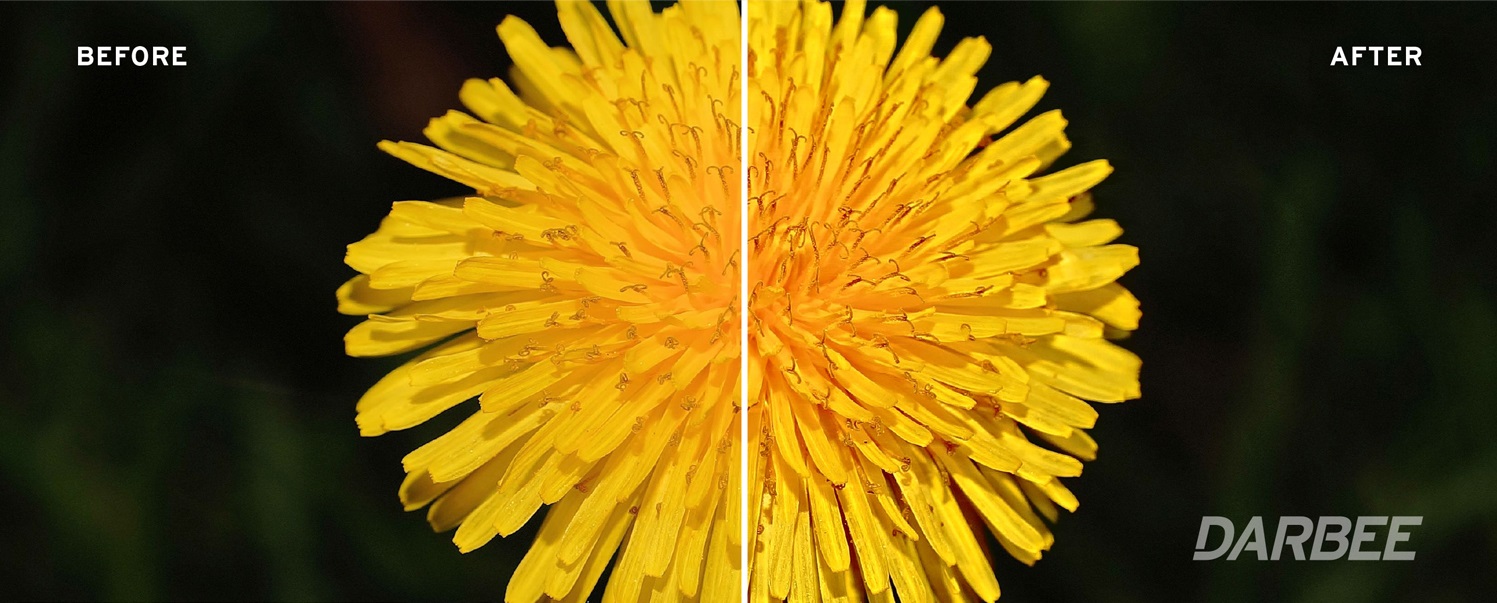Watch your shows POP on screen with the Darbee DVP-5000S
/Written by Young Jeohn
It's a clever contraption that sits between your tv or monitor and a video source like a blu-ray player or a game console, which, at a press of a button, shows you a clearer picture with more visual depth. Sounds good on paper, but how well does it actually work?
IN THE BOX
There are several pieces of hardware that come in the box with no software to install, making it truly plug-and-play. As a pleasant surprise, this is the first piece of electronics gear I've ever received to come with all the major world-wide plug types. In essence, they're saying you can use this wherever you are in the world, be it the US, somewhere in Europe, UK or down south in Australia because it'll adapt to the power socket of whatever country you happen to be in.
Accessories galore
Aside from this marvelous discovery, there is a small video converter module that's twice the thickness of a modern smartphone, but has a smaller width. It feels heavier than it looks, and where it saves on weight with a plastic exterior, it makes up for with whatever's inside (my guess would be a metal heat sink.) With buttons that are color coded on the remote control and the inclusion of two AAA batteries, Darbee really thought things through to make it easy for you to operate. They also include a heavy duty HDMI cable, and an infra-red wire to receive the signal from the remote.
INSTALLATION
was a snap, but you have to be really aware of what wire goes to input and which goes to output. I've worked with audio and video gear my whole life, but even I got mixed up at one point, trying to make sense of the wired mix of cables behind my desk. None of that matters though if you don't plug in the power, but with that said, there's no power switch so you have to unplug it from the socket to turn it off. The infrared receiver cable has a generous length so you can place it within sight of the remote. Remember that unlike Bluetooth technology, infrared requires a line of sight (there shouldn't be any obstructions between the remote and the receiver.)
IN USE, FIRST ATTEMPT
Instead of the bluescreen of death, I got purple haze. A purple overlay of color sat on top of the picture and I immediately wondered what was misbehaving - was it a faulty unit? Or perhaps a bad cable? I reset the unit by pulling out and re-plugging the power cord, but got the same result. Next, I tried swapping the two cables around (I didn't have any extra ones) and used a different input port on my monitor which, thankfully, fixed the issue. I'm not sure why that worked because the first port was the one I normally used. Huh. Just comes to show how finicky technology can be sometimes.
IN USE, SECOND ATTEMPT
This thing is dead easy to use with ready presets for your convenience. Think of it as visual hot sauce with three levels of your choosing: mild, spicy and burn-my-tongue. And when you've had enough sauce, you can turn it off if you so choose from the comfort of your couch.
Being color coded, the green button switches to "Hi-Def", or mild. The video looks sharper and more pronounced, and you can notice this difference with a higher definition source, like a 1080p movie or video game. If you'd like something stronger, you'd press the yellow button for "Gaming", which applies a stronger effect and also works well for a high definition source. For the ultimate contrast, the red button would change the setting to "Full Pop", which Darbee say is great for lower quality sources like YouTube videos. But nothing's set in stone - you can adjust the settings in strength for each type of sauce (from 0 to 120), though 0 would be pointless since it's the same as being off.
Want to see what the difference in picture quality is? It's easily done with the demo button, which suddenly draws a vertical line that moves left and right, showing you a before and after of the original video. It comes in handy too, because sometimes it's good to see which modes work better for certain content than others.
WHAT'S HAPPENING BEHIND THE SCENES
In the simplest terms, different levels of contrast are being applied on each of the three settings, with green having least and red with the most. Setting higher contrast usually help to better define the borders between colors or shades, but there's a fine line between a sharper picture and pushing it so hard that the colors look flat and weird (depending on the source of course.) This means if your video contains lots of gradations from light to shadow, you'll see a more flattened picture with a certain amount of blockiness. On the other hand, if you're watching something blurry because the source is low quality, then higher levels of contrast will really help to sharpen the image. As a side effect of pushing contrast, color saturation will also increase a bit too.
ANIME AND GAMING
Taking into account how the video is processed, I'm of the opinion that the DVP-5000S is great for watching certain types of anime, especially hand drawn types. For more modern kinds of animations that are computer colored and generated, it would probably be best to use a lower strength setting *if* you have a high quality source like blu-ray. And the reason for this is that computer generated images tend to have many levels of gradation for spherical objects like balls, globes and faces and edges between objects are already well defined and sharp. On that note, there will be no noticeable difference in high definition, computer drawn anime that have flat blocks of color with little shading.
CONCLUSION
The Darbee DVP-5000S is a video product that offers a high level of convenience when watching video content or playing games on a screen. It'll sharpen the video output to a level of your heart's content at a press of a button, and save you the headache of having to walk over to your monitor or tv to change any settings - if that's even possible - and the trip back to revert it to whatever it is was before (and that's if you can remember.)
This is absolutely not for use during the creation of content. Photo and video editors should not have the image processing turned on, at least not when they're editing photos or videos.
The Darbee DVP-5000S is available for US$249 with more information available at:
http://www.darbeevision.com